Setting a Demographic Order
In addition to setting demographics to required, you may also set the Order of all demographics, baseline and custom.
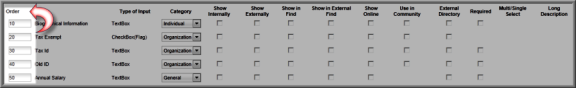
Order works sequentially in netFORUM in that the lowest number will appear first on your page and the highest number will appear last. It is important to note that each item must have a separate and distinct Order number. If each item does not have a unique order, netFORUM will randomize the order of the items on the page and eventually generate an error.
Tip: If you leave the order "0", it is the same as entering "1." It is best to use a numbering schema of 10, 20, 30, etc., so that you can easily edit and re-order the demographics as you add new ones. The data fields will only show on the forms if you select check boxes in the Show Internally, Show Externally, etc. columns. It is important to note that each item must have a separate and distinct order number. If each item does not have a unique order, netFORUM will randomize the order of the items on the page and eventually generate an error. This ordering will also occur by category if you customize a profile.
