Cancelling Dependent Memberships
Dependent Membership Attributes
Purchasing Dependent Memberships
What are Dependency Types and Dependency Rules
Dependency Rules and Dependency Types enable you to be much more flexible with how you use the Parent/Child relationships in your Membership Dependencies and which will also make those Memberships much more intuitive to your customers when purchasing them in the Online Store.
You can now enable Dependency Rules and Dependency Types for Members who purchase Dependant Memberships. Dependency Rules allow you to specify a required quantity of each Child Member created for a Parent Membership, which means that you can now specify more than one Child membership type be purchased. Further, you can also specify that the Child Memberships created are specific dependency types such as Chapter, SIG, or Affiliate memberships, for example. Dependency Rules can be set-up so that a required quantity of specific dependency types must be purchased when their Parent Memberships are purchased.
To support this new functionality, a new Dependency Rule child form has been created under the Dependency tab when creating a new Member Type. Further, each Child Member that is created is now assigned a Dependency Type as well so that a Dependency Rule may be assigned by type. For example, notice in the image below that the Dependency Tab for Dependent Memberships has changed slightly with the additions noted above.
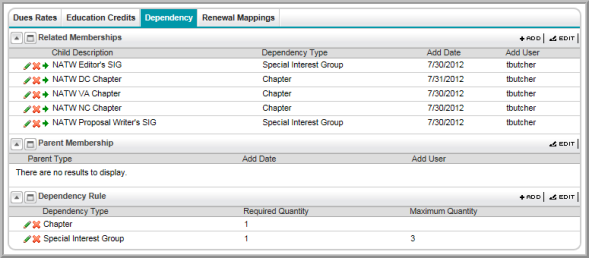
Notice that on the Related Memberships child form that each Child Membership has an Dependency Type assigned. As of Build 2009.03, when a Child Membership is added to a Parent Membership, its Dependency Type should be specified as well in the Dependency Type drop-down. If a description has been entered for the Child Membership when the Member Type was created it will be populated automatically for you otherwise this field will remain blank.
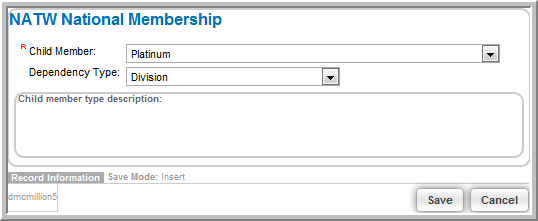
The Dependency Type is what your Members will see in the Online Store as well which will make the purchase more intuitive. Notice that the Child Required check box is no longer on the Add Child Member form. This is because once a Child Member Type is added and its Dependency Type is specified, Dependency Rules are then added for each Child Member Type. To support this new functionality a new child form has been added on the Dependency Tab; the Dependency Rule child form.
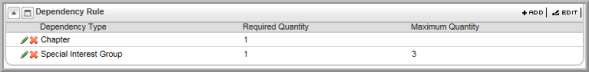
Use the Dependency Rule child form to:
- Setup the required quantities that must be purchased per Dependency Type (one or more quantity must be purchased) when a Member purchases a specific Parent Membership.
- Optionally, setup the maximum quantities that can be purchased per Dependency Type when a Member purchases a specific Parent Membership.
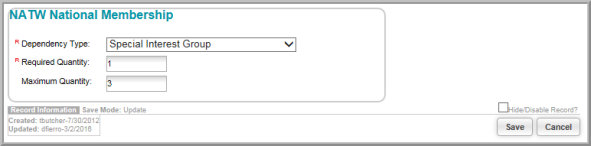
For complete directions on Dependent Memberships, view the Help topic on Setting Up Dependent Memberships.
