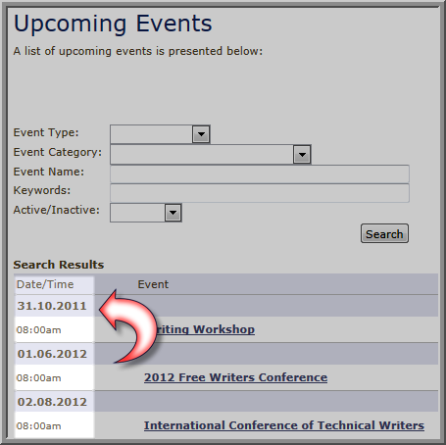Date Formatting
netFORUM Pro offers the ability for entities to use the correct date formatting options used by the countries in which their association operates. For instance, in the United States the common date formatting option is MM/DD/YYYY, while in Germany dates are represented using the DD.MM.YYYY format.
The date formatting option in iWeb is controlled by the DateTimeCulture system option while date formatting in eWeb is controlled by the user's browser settings.
The user menu, accessed by hovering over the user name, displays the Country, Currency setting and Date Format being used for that entity.
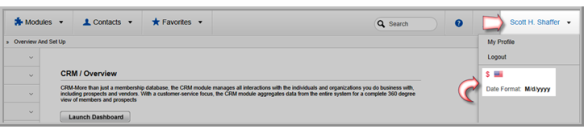
While working in iWeb, the date format settings are visible in many places. For example, the Primary Membership Information section of the Individual Profile displays several dates. In the example below, the German date formatting option has been selected resulting in the DD.MM.YYYY format.

When selecting dates in netFORUM Pro using the calendar control you will notice that date is also formatted to correspond to the nationality that has been set in the DateTimeCulture system option.
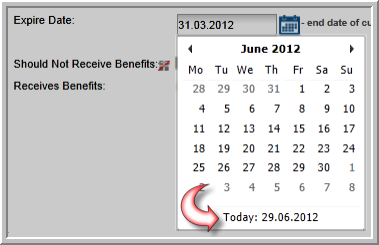
When purchasing items with a date, such as an event registration, you will also notice the formatted date.
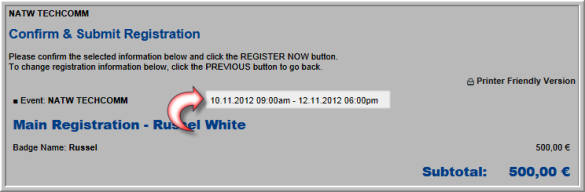
After making a purchase, you can view the invoice and you will also see the same type of date formatting.
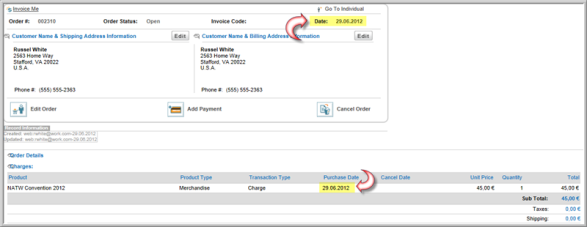
For visitors to your eWeb site, the date formatting is controlled by the language setting in their browser options. For example, looking at the Upcoming Events on an eWeb site lists the dates of events that are upcoming. You will notice in the image below, the browser language setting has been changed to Germany and because of that, the dates are formatted in the DD.MM.YYYY format.