Setting Up Dues Rates for each Customer Type when Using Calculated Dues
Set up a variety of different Dues Rates if the Member Type used allows different Customer Types to purchase the membership. For example, the Dues Rates used in this Help topic have been set-up so far for organizations with employees with various ranges of employees using the number of employees database field in a calculation.
However, the Member Type itself has been set-up to allow for both organizations and an individual Customer Types to purchase memberships. If an individual attempts to purchase this Member Type and the number of employees is not a demographic collected for individuals, without the demographic collected, the calculation cannot be performed. The default Dues Rate won't activate because the default Dues Rate has been set up as a catch-all for the organization calculation dues ranges. It will catch organizations that fit the profile but not individuals.
The result is that if an individual tried to purchase this membership, a calculation could not be performed and a price would not be displayed, as seen in the image below. Further, the individual could not even add the membership to his or her cart.
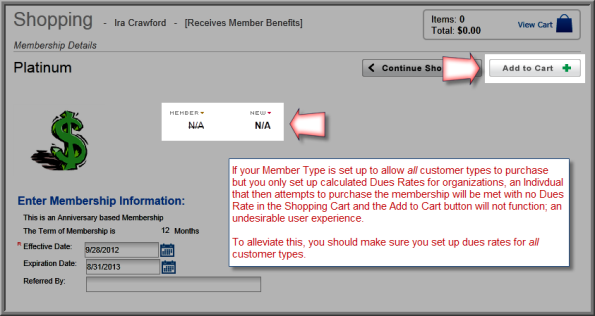
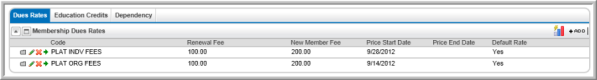
An additional Dues Rate was added in the event an individual purchased this membership. This is a standard Dues Rate addition with no calculations added. When the new Memberships are ready for purchase, continue with Purchasing Memberships with Calculated Dues in the Online Store.
