Export Options in netFORUM Pro Using Quick Report and CSV Files
When you use the Find functionality and return a List of results such as individuals, organizations, events, etc., you can export that list into a variety of file formats.
To use the export functionality, access the Quick Report ![]() or ASCII Delimited/CSV
or ASCII Delimited/CSV ![]() functions. Depending upon which option you choose, the file formats (and results) will vary.
functions. Depending upon which option you choose, the file formats (and results) will vary.
![]()
Quick Report Options and Uses
Clicking the Quick Report ![]() icon opens the quick report window, which displays your list of results in the quick report format. You have the option to save the quick report in one of the following formats:
icon opens the quick report window, which displays your list of results in the quick report format. You have the option to save the quick report in one of the following formats:
- XML File with Report Data
- CSV (Comma Delimited) File
- Acrobat (PDF) File
- MHTML (Web Archive)
- Excel Format
- IFF File Format
- Word
- TXT (Pipe Delimited)
Keep in mind that exporting with the above file formats will preserve all of your formatting, including color, field titles, font formats, etc. The only exception is the CSV file option which is raw data and does not hold heading fields or formatting options. Instead, only the values of the fields themselves (first name, last name, etc.) are exported for those organizations that just need the raw data with no formatting. Exporting to XML, provides XML code.
For an example on how to export using a Quick Report option, view the Help topic on Exporting Individual Record Information to a File (Quick Report).
Quick Report Interactive Column Sort
You also have the ability to interactively sort Quick Report columns without rebuilding your entire query. To sort a column, click the sort icon next to the column name. The column will be sorted and exported in the sort order you choose.
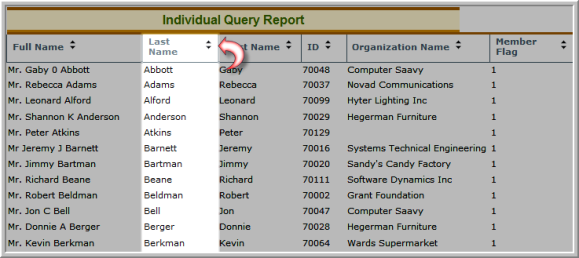
Export to ASCII Delimited/CSV File
As with the Export to CSV option under Quick Report functions, using the Export to ASCII Delimited/CSV File ![]() function exports raw data without all the associated netFORUM Pro formatting. Only the values of the fields themselves (first name, last name, etc.) are exported for those organizations that just need raw data and want a quick
way to access it rather than using the Quick Report function.
function exports raw data without all the associated netFORUM Pro formatting. Only the values of the fields themselves (first name, last name, etc.) are exported for those organizations that just need raw data and want a quick
way to access it rather than using the Quick Report function.
