Running the Dataset Report
Click Run Report to run and view the report:
- As the dataset is being created
- When the dataset is designed to specifications and the report is complete
The interactive report is generated based on columns added, grouped, and functions used.
Example: Notice that the following formatting and functions are present in this report.
- Columns are added in the order placed in a landscape report
- The output is grouped by event
- The Member Sort Column has been centered, relabeled, and counted using the aggregate function
- The Header of the report contains a logo and descriptive report title
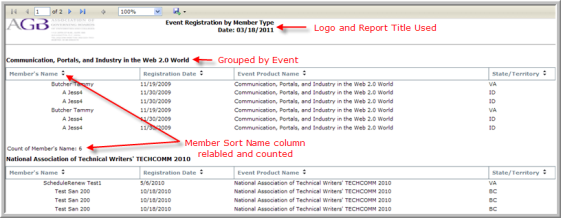
- Each column of the report can be sorted by clicking the sort icon next to its name
- There are Save/Output options for the report
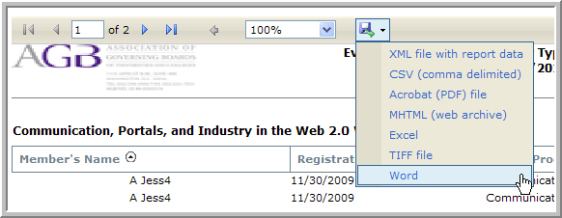
Click Save to save the dataset as described in Saving the Dataset.
