Requiring a Login to Access a Web Page
To require a login to access a Web page:
- Go to the Web Site Editor and click the Content tab.
- Click the Add Baseline Section button to launch the Select Web Sections (Content & Functionality) pop-up window.
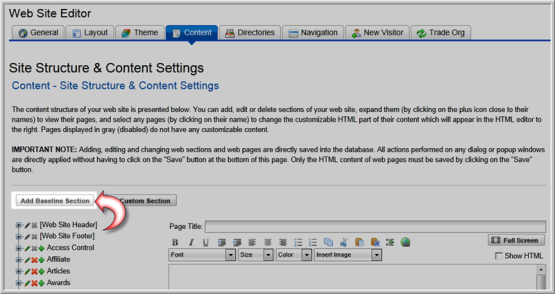
- Next to the Component (Web page), select the Requires Login check box.
Note: My Information, My Transactions, and My Committees automatically require a login. (In addition, to access the Committees page, you must be a member of a committee.)
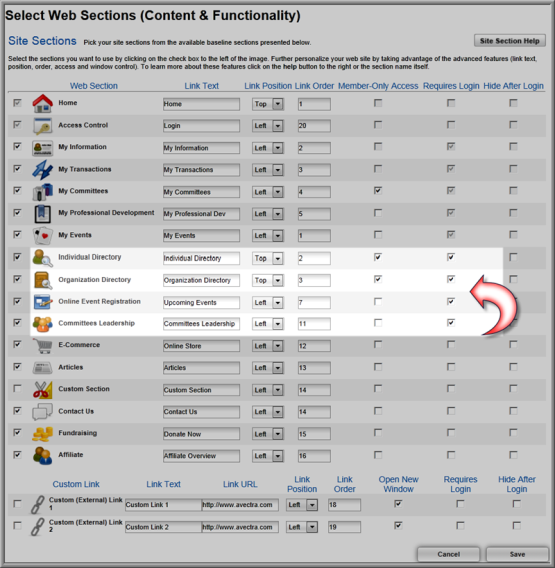
- Click the Save button.
