Navigating to Event Setup
To go to the Event Setup page:
- Hover over the Modules tab in the top navigation bar.
- In the fly out menu, click Events.
The Events Overview page displays.
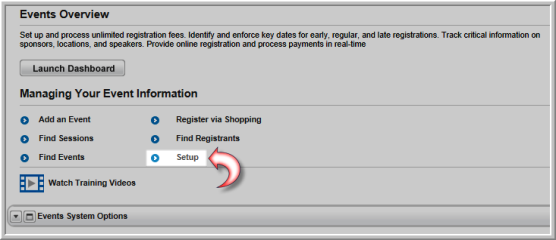
The Events Setup page has five tabs: Event, Session, Registrant, Speakers, and Location/Rooms.
From the Event tab, you can set up the Event Types and Event Categories.
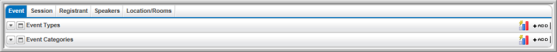
From the Session tab, you can set up the Session Types.
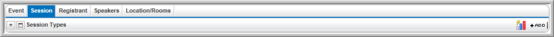
From the Registrant tab, you can set up the Registrant Types.
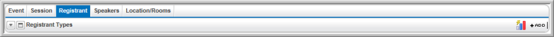
From the Speakerstab, you can set up the Presentation Topics, Speaker Types, Speaker Ranking, Housing Room Types.
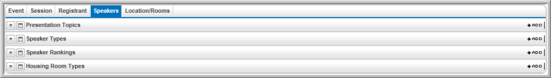
From the Location/Rooms tab, you can set up the Location Types, Room Types, Location Contact Roles, and Room Setup Categories.
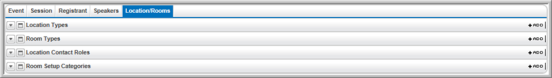
On the child form for each drop-down menu, the following options may be present:
-
Click the ADD
 icon on
the right side of the page to add an item to the drop-down list.
icon on
the right side of the page to add an item to the drop-down list. -
Click the Edit
 icon on the child form to edit a drop-down list name.
icon on the child form to edit a drop-down list name. -
Click the Delete
 icon on the child form to delete an item from
the list.
icon on the child form to delete an item from
the list.
