Viewing Education Credits
Education Credits can be viewed in iWeb by going to a user’s individual profile and clicking on the Certs tab. This displays the Education Credits child form. Click the down arrow to expand the child form to view all Education Credits for that individual.

Notice the +Add link for the Education Credits option. The +Add option for Education Credits allows for Education Credits to be entered manually as Self Reported credits in netFORUM Pro for Realtors. Any Education Credits entered for a realtor (that have the COEN or COEC course code) will be transferred to NRDS as soon as the Save button is clicked. However, if the Earned Date field is empty, the education credit will not be transferred to NRDS until an Earned Date is present.
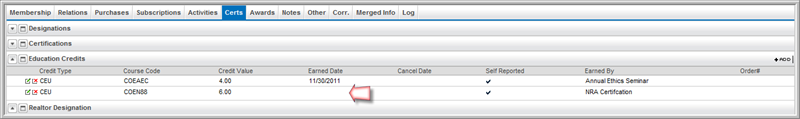
For example, if an individual registers for a course that will award credits and will be held on a future date, when the individual adds this course to their profile and clicks the Save button, there will be no Earned Date present since the course has not yet occurred. Once the course is completed and an End Date is added to the profile, the Education Credit data will be transferred to NRDS.
Once added, the following NAR fields cannot be changed:
- Group Code
- Course Code
- Course Number
- Sponsoring Organization
Education Credits are also visible in eWeb by logging in and clicking the My Professional Dev link in the left navigation bar.
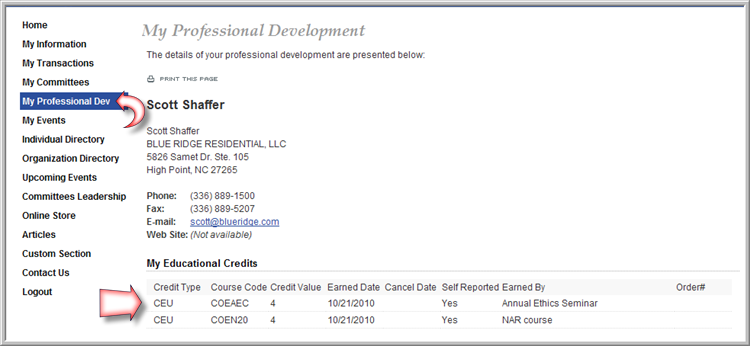
Realtor Designations will appear below My Education Credits if the individual has any designations.
