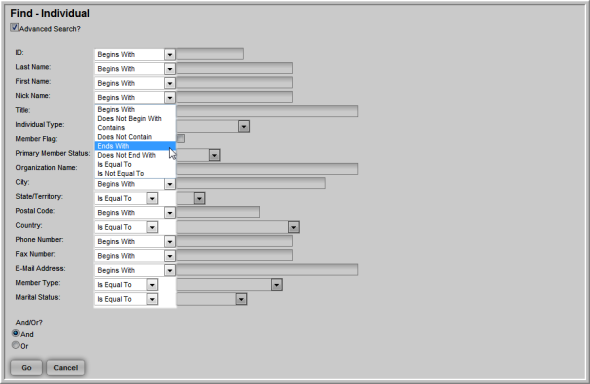The Find Individual form allows you to search for an individual's record via a variety of fields and navigate to the desired individual's profile page based on those search results.
Finding an Individual Profile
- On the CRM Overview page, click Find Individuals. The Find–Individual form will load.
- On the Find–Individual form, enter search criteria into one or more of the data fields (for example, search by Last Name). To return a list of all individuals, enter the wildcard search character % in any search field.
- Click the Go button to search for the record. The List—Individual page will display.
- Click the GoTo
 arrow next to the Individual ID for the individual
whose profile you wish to view. The selected profile page will
open.
arrow next to the Individual ID for the individual
whose profile you wish to view. The selected profile page will
open.
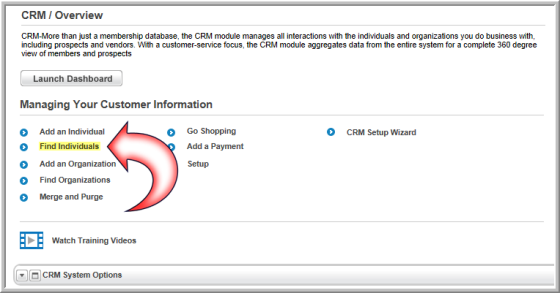
Note: Select the Advanced Search check-box if you want to search for a record using Boolean operator filters such as "Begins With", "Contains", "Is Equal To", etc.
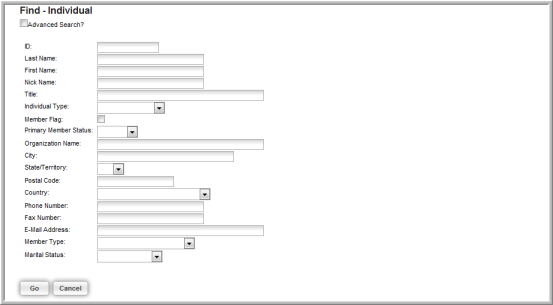
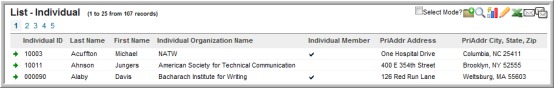

Using the Advanced Search Option to Find an Individual Profile
The Advanced Search check box on the Find–Individual page allows you to use Boolean operators in your search. This allows you to narrow the range of search results. To use the Advanced Search feature, navigate to the Find–Individual search form and click the Advanced Search check box.
Expand the drop-down menu to select the Boolean operator you wish to use for that field and then enter the search criteria in the corresponding text field.