Re-Sending Purchase Confirmations
You can re-send a purchase confirmation e-mail message to a customer at their Primary e-mail address.
To re-send a purchase confirmation:
- Hover over the Modules tab in the top navigation bar. In the fly-out menu, click Accounting. The Accounting Overview page will appear.
- Expand the Financials group item and click Find Confirmation.
- Enter search criteria to find the purchase confirmation on the Find—Confirmation page. Enter the wild card character, %, to select from a list of all available confirmations.
- Click Go. The List—Confirmation page will open displaying a list of confirmations matching your search criteria.
- Click the GoTo
 arrow to go to the desired Confirmation Profile.
arrow to go to the desired Confirmation Profile.

- On the Confirmation Profile, click the View/Re-send E-Mail hyperlink.

- In the Confirmation Email HTML Message window, click the Re-send E-mail hyperlink to re-send the confirmation e-mail.
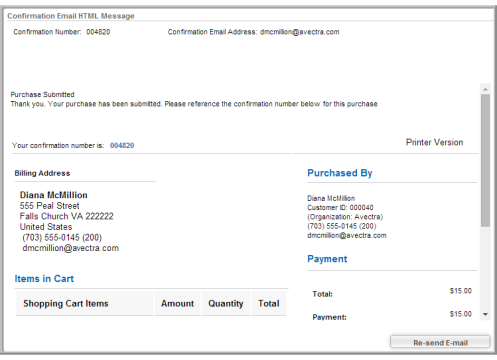
- Click Close. The confirmation e-mail message is immediately sent to the Primary e-mail address on the customer's profile.
When a purchase confirmation is re-sent, the e-mail recipient receives an e-mail confirmation message followed by a copy of the order confirmation detail. The name of your company's netFORUM Pro site also appears under the e-mail confirmation message, above the order confirmation detail.

