Administration System Options
An Administration System Options child form is located on the Administration Overview page. This child form will enable you to set and edit certain system options that dictate the display or functionality of how Administrator functions will perform.
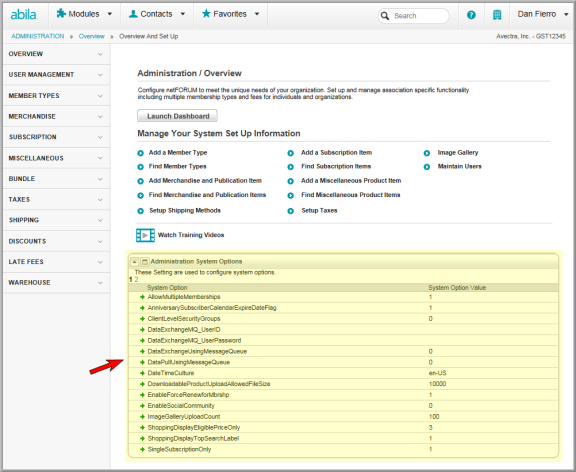
Clicking the green GoTo  arrow next to a system option opens the System Option Profile. If the system option has editing enabled, you can edit the values of the system option from the System Option Profile—otherwise the profile is read-only.
arrow next to a system option opens the System Option Profile. If the system option has editing enabled, you can edit the values of the system option from the System Option Profile—otherwise the profile is read-only.
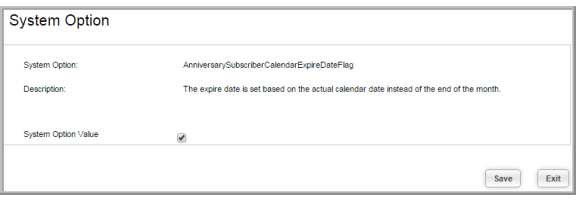
Notice in the image above that the System Option Value check box can be clicked, which sets the system option to a value of ‘1’ or true. This value is reflected on the System Option Profile as well.
The System Option Profile also contains a Change Log child form that allows you to see the system option's previous settings, as well as the identification of the user who made the change.
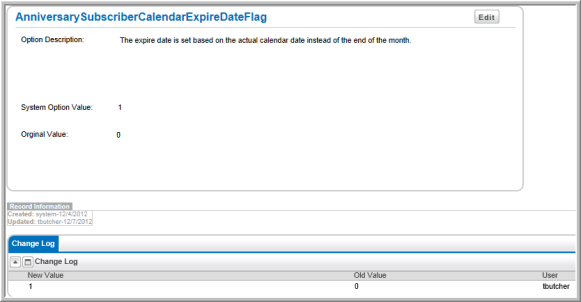
Certain often-used system options included on the Administration System Options child form include:
- AnniversarySubscriberCalendarExpireDateFlag: This system option dictates if anniversary-based subscriptions are "true" anniversaries, in that the expire date becomes one year minus one day when purchased (assuming the Start Subscription Immediately flag is also selected on subscription set up).
For example, if a purchase is made on 4/20/2012, the expire date then becomes 4/19/2013. However, if start immediately is not selected, the subscription begins the first day of the following month after purchase instead. The AnniversarySubscriberCalendarExpireDateFlag must be set to 1 for this option to be available when adding a subscription. - DateTimeCulture: Used to specify your entity's date and time localization settings. This system option is currently read-only and set by Abila support.
