Submitting a Case to Abila Support
To request help for Abila netFORUM ProAbila® netFORUM Pro, submit a support case by using the Abila Support Portal. To do so, complete the following tasks:
- Open the Support Center page.
- Enter the Support Portal.
- Submit your case.
Opening the Support Center Page
To open the Support Center page from outside the application, go to support.abila.com.
OR
Click the Report an Issue link on the Abila netFORUM Pro sign in page.
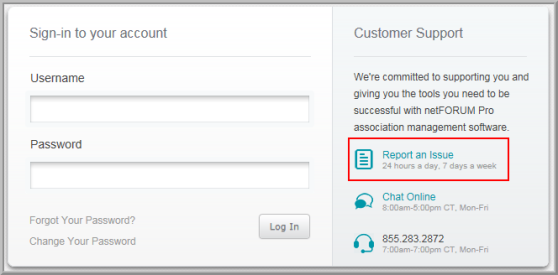
OR
Click the Support button on the Abila netFORUM Pro Welcome page,
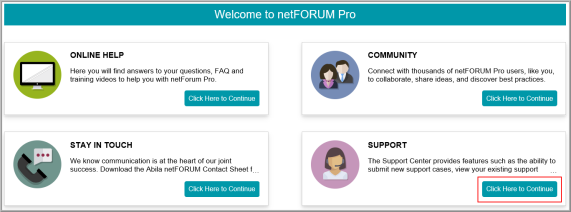
OR
From anywhere in Abila netFORUM Pro:
- Click the Help icon and click Contact Support.
- On the Contact Abila page, click the Submit a Case link.
![]()
Entering the Support Portal
To enter the Support Portal:
-
On the Support Center page, enter your Email address and Password. (Your support center password is not the same as the password that you use to sign in to Abila netFORUM Pro.)
If you do not have log on credentials for the portal, first click the Support Chat link on the Support Center page, and Customer Support will assist you.

See Chat with Support for more information.
- Click Submit.
- (Optional for AMC's and Partners who are authorized to submit cases for multiple customers) Click the arrow next to the customer name, displayed in the upper right corner, to switch customer roles.
Submitting a Support Case
Read KB article #13031 How to Log a Support Case for netFORUM ENTERPRISE PRO or MEMBERFUSE from the Support Portal. This article features complete and up-to-date instructions for submitting a support case. You are not required to log in to the Knowledgebase in order to read, print, or email KB article #13031.
Severity Level Definitions
When you submit a support case, you will assign a severity level to your issue. Use the following chart to help you select the most appropriate severity level.
| Severity Level | Description: when to use |
|---|---|
| Severity Level 1 | The entire system is inoperable. For example, No user can sign in to the application. |
| Severity Level 2 | A substantial feature in the application is inoperable and is preventing a user from conducting vital day-to-day business. For examples, a user can not access payments, or transactions are not recorded in PayPal or Authorize.net. |
| Severity Level 3 | A minor option or feature in the application is inoperable. The issue needs to be looked into as soon as possible, but a user can still conduct vital day-to-day business. For examples, membership statuses cannot be fixed, or registrations cannot be cancelled. |
| Severity Level 4 | General questions on how to perform tasks in Abila netFORUM Pro. For examples, you need help to add an image to a product, adding or updating articles in the Web Site module, misaligned fields, or questions about a module that you currently do not use, but would like to. |
