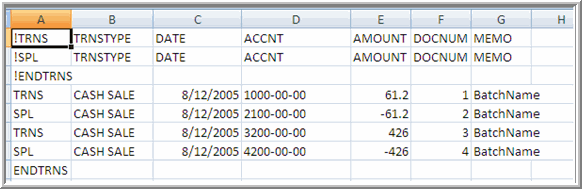You are here: netFORUM Pro Modules > Accounting > Creating an Export File for General Ledger Software > Creating an Export File for QuickBooks
Creating an Export File for QuickBooks
To create an export file for QuickBooks, complete the steps outlined on the Creating an Export File for General Ledger Software help topic.
Note: Only batches created AFTER the Summary Export has been enabled will contain the appropriate format. Any batches that existed prior to enabling the Summary Export will contain the Default Export Format.
QuickBooks Summary Export
The following fields are included in the QuickBooks Summary Export file:
- ”TRNS” or ”SPL” (TRNS = Debit, SPL = Credit)
- ”CASH SALE”
- Date
- GL Account
- Amount (credit amounts are negative)
- Counter
- Batch Name
File Format: