Setting Up Shipping Methods and Rates
You can set up multiple shipping methods and shipping rates for your products from the Administration module.
To set up shipping methods:
- Hover over the Modules tab in the top navigation bar. In the fly out menu, click Administration. The Administration/Overview page will appear.
- Expand the Shipping group item.
- Click Add Shipping.
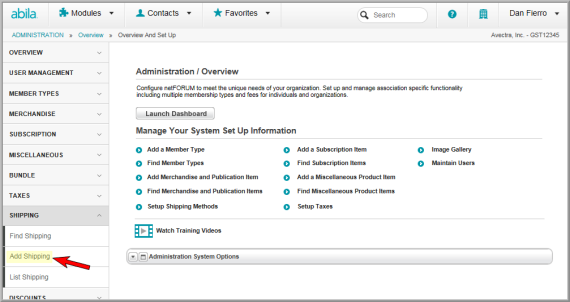
- On the Shipping Method Information page, enter the Shipping Code (e.g., Federal Express).
- Enter the Shipping Description (e.g., 2 business days).
- Select the Charge Code.
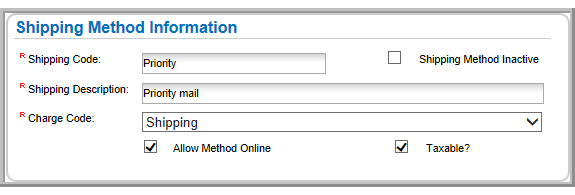
- To make this information available online, select the Allow Method Online check box.
- Click Save. The Shipping Method Profile displays.
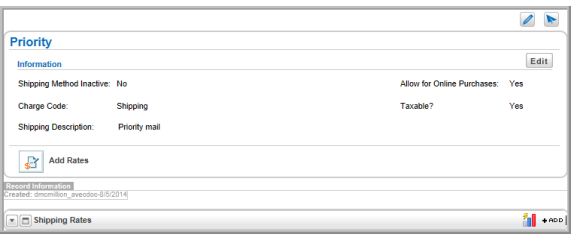

To set up shipping rates:
- On the Shipping Method Profile, locate the Shipping Rates child form. Click the Add
 icon.
icon. - In the Shipping Fee Information window, enter an invoice price range (Invoice Total Amount From and Amount To).
- Enter the Shipping Fee for this price range and click Save.
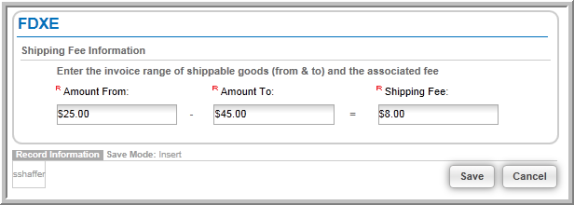
When a customer is ready to checkout in the Online Store, each Shipping Method you have set-up will appear in the Shipping Method drop-down for them to select from unless you have made it inactive. The rate will be calculated automatically based upon the ranges you defined in each method depending upon the merchandise in the cart.

