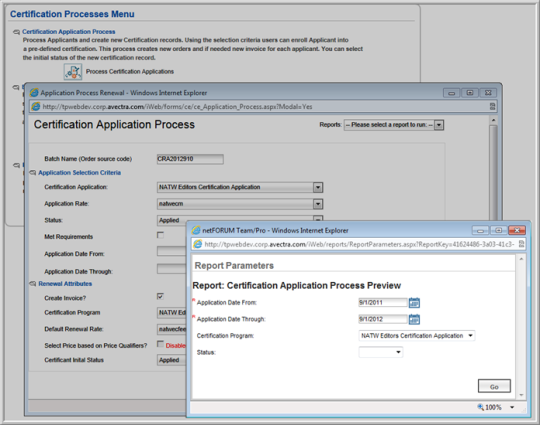You are here: netFORUM Pro Modules > Certifications > Certification Processes > Running a Report to Find Applicants
Running a Report to Find Applicants
To run a report to create a list of program applicants:
- On the Certification Processes Menu page, click Process Certification Applications. The Certification Application Process window displays.
- In the Report Menu, click the Application Preview link.
- In the Certification
Application Process Preview window, enter search parameters
to find the applicants:
- Application Start and End Dates
- Certification Program Name
- Application Status
- Click Go to run the report.