Viewing Online Profile Information
To view your Profile on the Web site:
-
On the navigation bar, click My Information.

-
Your Profile and Contact Information displays on the My Information page. Note that your Customer ID displays as well. This is true for organizations and individuals as seen below if you are able to access an organization's profile as the primary or linked contact.
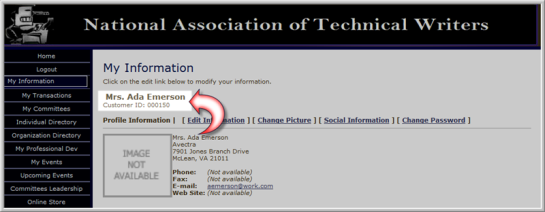
-
To edit your Profile Information, click Edit.

The Edit My Information page gives you the ability to view or edit:
-
Web Address Information
Note: Select a primary address, phone, fax, or e-mail address by selecting the primary check box.

