Supplemental Memberships
Supplemental memberships (also known as secondary memberships) are those memberships that members hold in local realtor associations that are different than their primary board. These supplemental memberships are attached to their individual profiles in NRDS, but are not managed by an association.
netFORUM Pro for Real Estate Associations has the capability to manage this data at the time of entity creation. A Data Import Specialist will convert the supplemental membership data into this supplemental membership form.
Supplemental membership data will also be updated via the NRDS data transfer. The rules for pulling the supplemental membership data are based on the NAR’s point of entry rules. This data is only available inside netFORUM Pro for Real Estate Associations and is not displayed on the eWeb site in the Membership area.
In addition, when a realtor purchases a membership and their Primary Board ID is different from the Entity Realtor ID it is categorized as a supplemental membership. Once this supplemental membership is purchased, netFORUM Pro for Real Estate Associations will push this new supplemental membership data to NRDS. Once it is pushed to NRDS, it will be available in the NRDS pull queue.
To view the supplemental membership data for a member:
- Hover over the Modules tab located along the top navigation bar and click CRM.
- Click the Individuals menu item on the left and click the Find Individuals link or click the Find Individuals link on the main page.
- Search for the member whose data is to be examined.
- Open that members profile by clicking on their hyperlinked name in the search results list.


- Click on the Memberships tab located below basic member information section of the profile form.
- Expand the Supplemental section by clicking on the expand icon.
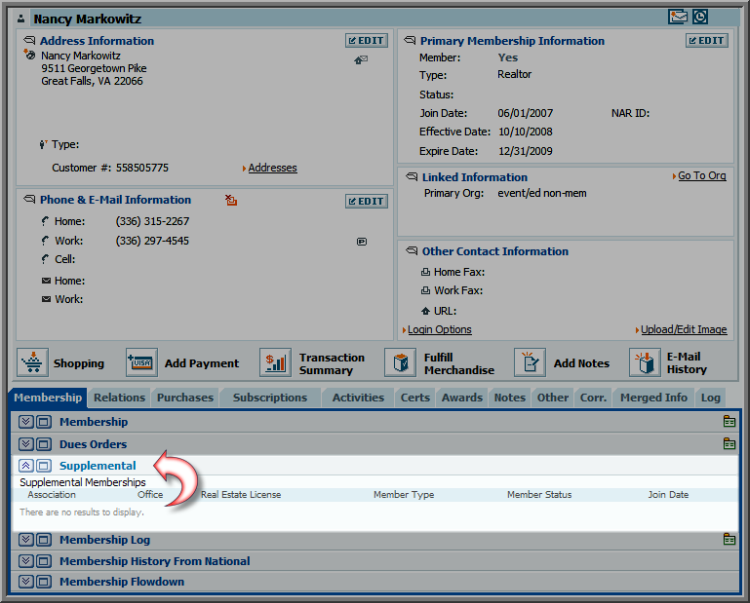
Expanding the Supplemental section will list all of the supplemental memberships held for the individual being examined. However, as said previously, this information is only visible within netFORUM Pro for Real Estate Associations and will not be visible in the Membership section of the eWeb site.
