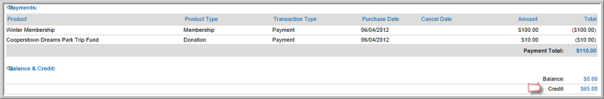Membership purchases and renewals have the option of having an associated fund. When a fund is associated with the membership purchase and renewal process for an organization, it affects both the iWeb and eWeb users for that organization.
iWeb users have the option of including the donation with all membership purchase or renewal orders. This includes bulk renewal batches.
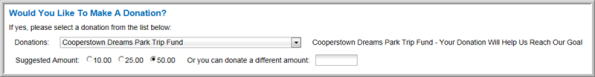
eWeb users will see fields on their membership purchase or renewal forms that give the option of including a donation with their membership order.
For example, a fund is set up for membership products (purchases and renewals) that includes suggested donation amounts of $10.00, $25.00, and $50.00.
Next, set up a membership renewal batch based on members whose memberships are expiring within the next two months. Since you have set up a fund that is active and has suggested donation amounts, you have the option of including a suggested donation on the membership renewal invoices for the members included in this batch. You can choose to include a suggested donation amount of $50.00.
When members receive their orders, they will see two line items listed. They will see the normal membership charge (for example $100.00) and the $50.00 suggested donation that was suggested by you. Their order will show a $150.00 total, however, the member is only responsible for the $100.00 membership fee (if they wish to renew.) They can elect to not pay the suggested $50.00 donation and it will not show as a balance due on their account.

If this member pays this total order ($150.00) by check, it will be recorded as a lockbox transaction with zero balance. The $100.00 membership will be paid in full, as well as the $50.00 donation. However, if the member sends in a $175.00 check, the extra $25.00 will be handled in one of two ways based on the member’s action prior to paying the invoice.
When the member gets the suggested $25.00 donation amount, that amount is only a suggested amount and the member has not “committed” to making a donation. However, if the member makes no modifications to the donation amount on the order and sends in a check to pay for this order that is for more than the total amount (of the order), they will be viewed as “committing” to donate. This will cause any extra money that is sent in with the order to be applied to the donation product (in this case, the extra $25.00 will be processed as a donation for a total donation amount of $75.00.)
However, the member could get the order, see the $25.00 suggested donation amount, and decide he/she would like to donate but that amount is too much. At this point, the member can modify their order and select the $10.00 suggested donation amount that is also available to choose. As soon as the member makes a change to this donation amount, they are viewed as “committing” to that new amount. This changes the total of the order due to $110.00 ($100.00 for the membership renewal plus the $10.00 suggested donation amount selected.)
Now if the member sends in a $175.00 check to pay for their order after editing the donation amount, the extra money paid will be treated differently. Rather than being applied to the donation product, the extra money ($65.00) will be treated as a credit, and their account will reflect this $65.00 credit. The reason for this is that they changed their order from the suggested $25.00 to an amount they preferred. In this case, only the amount that they chose to donate will be subtracted from their payment and the rest will be stored in their account as a credit.