You can modify the Shipping and Billing address information on open orders and invoices for a customer if they have not been closed, cancelled, or voided. The address flagged as Primary is the default address that will have been used in the shopping and checkout process.
Two sample scenarios can occur necessitating that you update financials to a new address:
- A customer has moved to an entirely new address and you need to update shipping/billing financials on outstanding orders.
- A customer has requested that an open order be rerouted temporarily to a different address such as a work or alternate address.
To update an entirely new address on an open order:
- Update the customer’s CRM record with the new address. In the screen shot below, the individual's address has been updated.

- On the open Order for this customer, the old address is still present. A billing address will appear—depending on whether the item ordered is shippable, a shipping address may appear as well. Edit each address to reflect the customer’s new address.
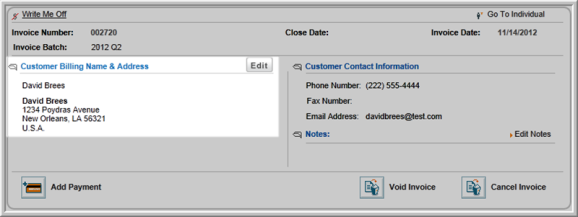
- Click the Edit
 button to change the Shipping or Billing address for the customer so that it reflects the new address. From the Address Type drop-down menu, select the updated address. The address details will update with the new information.
button to change the Shipping or Billing address for the customer so that it reflects the new address. From the Address Type drop-down menu, select the updated address. The address details will update with the new information. - Click Save to save the address change on the Order. Follow the same process to update the address for Shipping, if the item ordered was shippable.
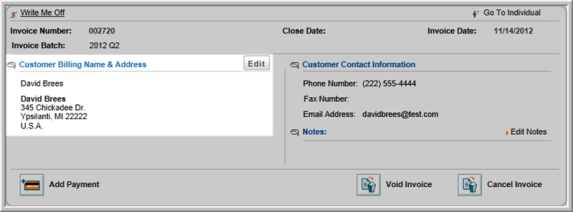
If an address type change is necessary, follow the steps listed above.
On the open order form, use the Edit![]() button to reroute an open order to a different Shipping or Alternate address. For example, a customer may be on vacation for an extended length of time and wish to have a package routed to his/her work address or an alternate (provided) address.
button to reroute an open order to a different Shipping or Alternate address. For example, a customer may be on vacation for an extended length of time and wish to have a package routed to his/her work address or an alternate (provided) address.
