Shopping Cart Sort and Search
The Shopping Cart displays up to 300 products within your inventory each time a customer performs a product-specific search, sorted by page and Product List Order. This ensures that you can easily promote the products that you want seen and encourages your customer to narrow their searches so that they can also find the products they need. For example, when a customer first enters eWeb, the top 100 products within your inventory are displayed on the page. Those products are sorted based upon the Product List Order when you set-up your inventory.

If you have more than 100 products in inventory when a customer first enters, the customer will also be encouraged to filter their searches by a product category with the following message next to the search box.

This message will not appear, however, if your inventory does not exceed 100 products. When a customer performs a search, the results are now sorted by page as well. For example, the search below was conducted on Merchandise > Books and returned a result of two pages. For associations with large inventories, this will further help customers shop for desired products.
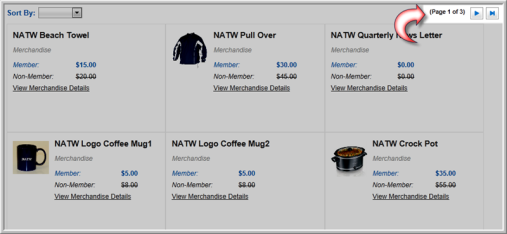
The Top 100 products can always be returned to by using the Shop For drop-down.

