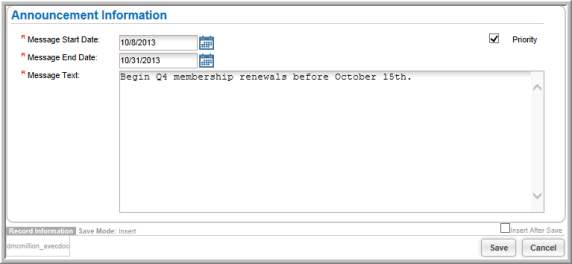Setting up the CRM Home Page Announcement
On the CRM Home page, the Announcements section keeps users informed of new developments and activities. High priority announcements appear in orange text while normal priority announcements are in gray text. Announcements scroll from the bottom to the top of the Announcements section in the order in which they were created.
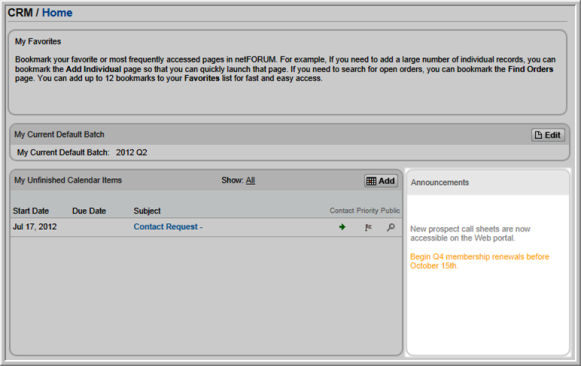
To add announcements to your CRM Home page:
- In the Modules drop-down menu on the top navigation bar, click Administration.
- On the Administration / Overview page, expand the Overview group item. Select Announcement Set Up.

-
The List–Announcement page loads. On the List–Announcement page, click the Add Announcement
 icon to add a new announcement. To edit
an announcement, click the goto icon
icon to add a new announcement. To edit
an announcement, click the goto icon  next to
the announcement to be edited.
next to
the announcement to be edited.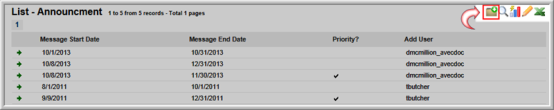
- In the Announcement Information form, set the time period for the message to display by selecting a Message Start and Message End Date.
- In the Message Text box, enter or edit the text of the announcement.
- Click the Priority check-box if the announcement is high priority. High priority announcements appear in orange text on the CRM Home page. Normal priority announcements appear in gray text.
- Click Save.