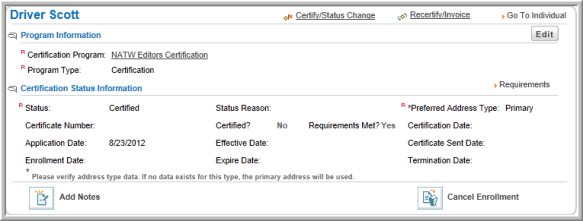You are here: netFORUM Pro Modules > Certifications > Recording Certification Requirements Met > Navigating to the Certificant Profile
Navigating to the Certificant Profile
To go to a Certificant Profile:
- On the Certifications Overviewpage, click the Find Certificants.
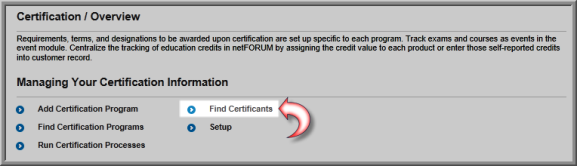
- On the Find Certificants page, enter search criteria to find the Certificant.
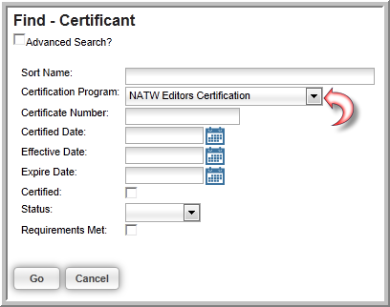
- Click the Go button to see a list results matching your search criteria.
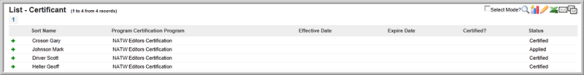
- Click the GoTo
 arrow next to a certificant's name to
open the selected profile.
arrow next to a certificant's name to
open the selected profile.