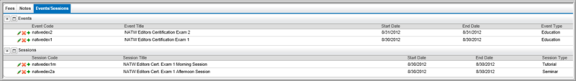The Certification Application Profile
The Certification Application Profile shows the application program code, application program description, the dates the application is available, and whether or not a designation will be awarded upon certification.
The Enroll icon gives you the ability to record the individual or organization's application. You can also view a list of the applicants, search for applicants, add an application fee, add a note about the application, add an exam event, and add a course session.
Note: To set up requirements specific to the program, click the Setup Certification Requirements link.

The Fees tab shows the Member, Non-Member, and Default Fees for the program.

The Notes tab shows any Notes you want to enter about the program.
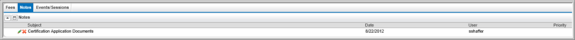
The Events/Sessions tab shows the Exams and Courses associated with the program.