Adding Sessions to Event Tracks
Once you have added tracks to your event, you may assign each session you add to a specific event track.
To add a session to an event track:
- On the Event Profile, click the Sessions tab.
- Click the Edit
 button next to the session that should be added to an event track.
button next to the session that should be added to an event track. - Select the correct track for the session in the Track drop-down. You may also use this drop-down when Adding a Session.

On the Event Profile, Sessions tab, you will see the sessions and the related tracks.
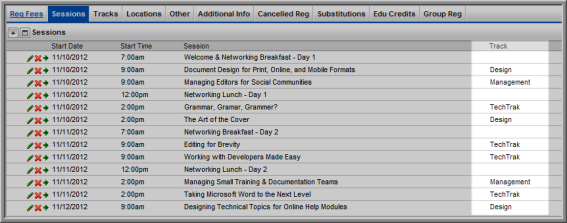
When a track is associated with a session, the name of the Track displays on the Session Profile.

