Create an Event Location Profile to track scheduled events for locations and location contact information.
To add an Event Location:
- Hover over the Modules tab in the top navigation bar. In the fly out menu, select Events. The Events Overview page will appear.
- Expand the Locations group item and click Add Location.
- On the Location Information form, enter the Location Name (required).
- Use the lookup button to enter the Organization Name associated with the location.
- Enter a Location Code (required).
- Select a Location Type (required).
- Enter a Description.
- Click Save.
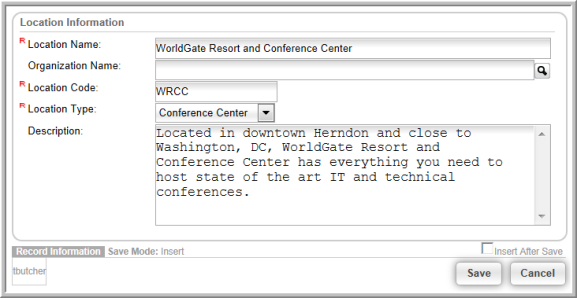
This creates a Location Profile. From the Location Profile, you can see the events taking place at this location. You may also add an event to the profile under the Events child form tab.
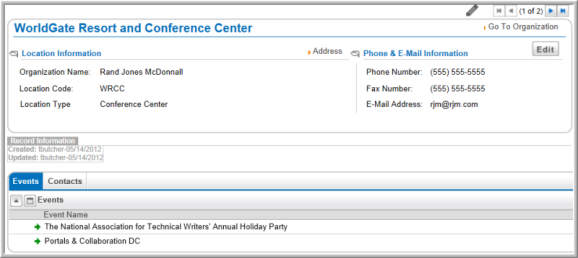
You can keep track of the location contact person's name, phone number, and e-mail address using the Contacts child form tab. Set up Contact Types first.

Once an Event Location Profile has been created and assigned to an event or session, you can also make sure it displays on eWeb. View Adding an Event Location Description for Online Display for more information.
