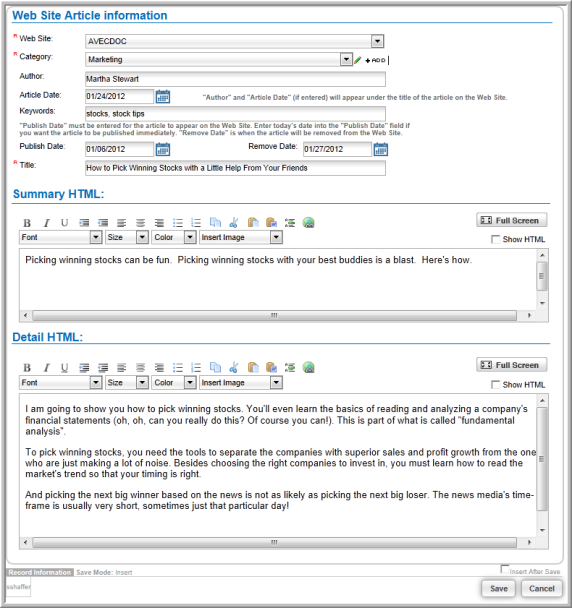You are here: netFORUM Pro Modules > Web Site > Web Site Administration > My Web Site - Adding a Web Site Article
My Web Site - Adding a Web Site Article
A Web article is an additional Web page. Examples of Web article pages might be something like "About our Association," "What's New," "Our Programs," "News Articles," "Staff and Board Members Directory," "Awards and Honors," "Advice Column," or "History of Association." If you enter Publish and Remove Dates, the page will display only for the specified time period. (Publish Date is required in order for the article to display on the Web site.)
To add a Web Site Article:
- Hover over the Modules tab in the top navigation bar. In the fly out menu, click Web Site.
- On the Web Site / Overview page, expand the Web Articles group item and click Add Web Articles. The Web Site Article Information page displays.
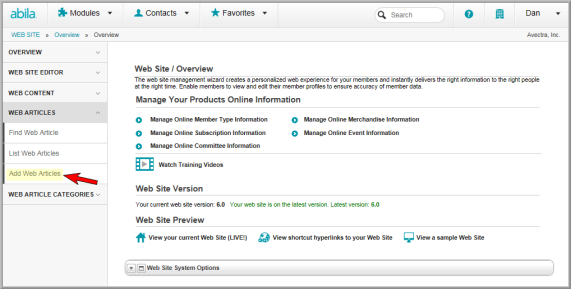
- On the Web Site Article Information page, select the Web site for this article.
- Select a category for the article.
- Enter the author's name, if appropriate.
- Enter an article date.
- Enter any keywords that might help Web site visitors find the article.
- Enter the publish date (the date article will be posted to Web site).
- Enter the remove date (the date article should be removed from Web site).
- Enter the article title.
- Enter an article summary to create a synopsis for the article.
- Enter the article content in the Detail HTML text box.
- Click the Save button.