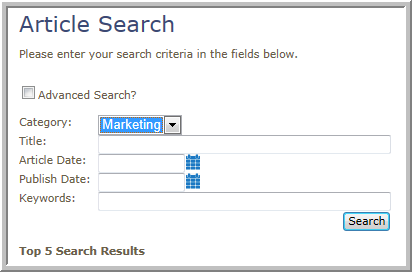You are here: netFORUM Pro Modules > Web Site > Web Site Administration > My Web Site - Adding a Web Site Article Category
My Web Site - Adding a Web Site Article Category
Web site article categories allow you to group and then search for Web articles by topic.
To add a Web Site Article Category:
- Hover over the Modules tab in the top navigation bar. In the fly out menu, click Web Site.
- On the Web Site / Overview page, expand the Web Article Categories group item and click Add Web Article Categories. The Web Site Article Category Information page displays.
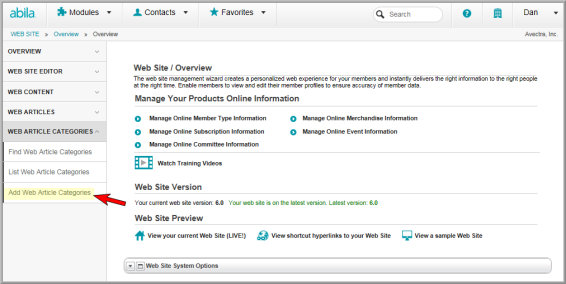
- Enter the Category Name.
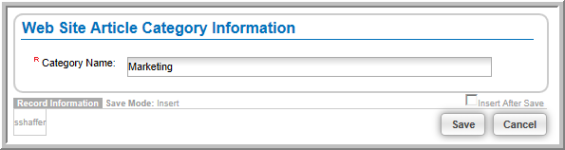
- Click the Save button.
From your Web site, you will be able to search for the article by selecting the article category from the Category drop-down list.