Adding Merchandise Demographic Information
When a customer purchases the merchandise using the Shopping Cart (shown below) or Online Store, they will see the demographic data fields that have been enabled in the Additional Information section.
Remember, to display these fields, the Show Internally check box (and Show Externally check box for the Online Store) must have been selected during setup.
Note:
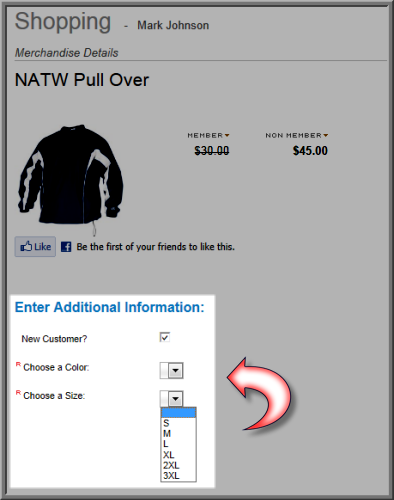
The demographic information is stored on the Merchandise Information profile.
To view or edit the demographic information:
- Go to the Merchandise Information profile.
- Click the Demographics link. The Demographic Information window displays the selected demographics.
- Click Save to close the window.

