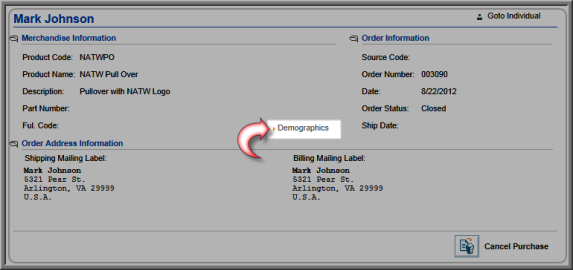You are here: Advanced Topics > Using Demographics in netFORUM Pro > Merchandise Demographics > Navigating to the Merchandise Information Profile
Navigating to the Merchandise Information Profile
To go to the Merchandise Information Profile:
- Go to the Individual (or Organization Profile).
- Select the Purchases tab.
- On the Merchandise
Purchased child form, click the go
to
 arrow to
go to the Invoice.
arrow to
go to the Invoice.

- On the Invoice, click the Product Name to go the Merchandise Information Profile.

The Merchandise Information Profile shows the order, billing, and shipping information. Click the Demographics link to view merchandise demographic information (e.g., size, color).