Finding Individuals Using Demographics
The Find Individual page allows you to search for individuals using demographics. For example, you can search for individuals based on their Marital Status.
For the search field to display on the Find Individual form, Marital Status must be set up as a demographic field on the Demographics Setup form with the Show in Find check box selected. The Show in External Find check box must be selected in order for the demographic field to display on the Find Individual page on the Web Site. See the Enabling Baseline Demographic Data Fields for Individuals help topic for more details on setting up individual demographics.

Before you can search for individuals by their marital status, the Marital Status information must be added from the Individual Profile, Demographic Information form. See the Adding Demographic Information help topic for more details on adding demographic information to an Individual Profile.
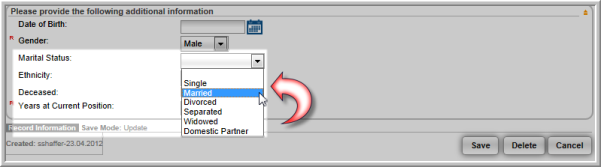
If the Show in Find check box was selected on the Demographics Setup form, the demographic fields will display on the Find Individual page allowing you to search for an individual using the demographic.

