Navigating to the Individual Demographics Setup window
To go to the Individual Demographics Setup window:
- Hover over the Modules tab in the top navigation bar. In the fly out menu, click CRM.
- On the CRM / Overview page, expand the Individuals group item and click Setup Demographics.
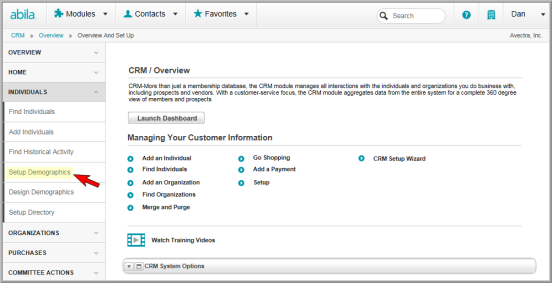
This will open the netFORUM - Demographics Setup pop-up window.

The Demographics Setup form gives you the ability to enable baseline and create customized demographic fields that appear on the Demographic Information forms for the Individual Profile (both internally and on the Web Site), on the Find Individual pages (internally and on the Web Site), and for the External Directory.
The netFORUM - Demographics Setup pop-up window can also be accessed from the Administration / Overview page by expanding the Overview group item and clicking Individual Demographics.

