Adding Demographic Information for an Individual
When you add or edit an individual record, you can add demographic information for the individual directly from the Personal Information form. Demographic information may include information such as date of birth, gender, marital status, spouse's name, ethnicity, and much more. You may add baseline or custom demographics.
Note: Demographic fields must be enabled first before they will appear. View Enabling Baseline Demographic Data Fields for Individuals and Creating Custom Demographic Data Fields for more information. Demographics may be enabled for individuals, organizations, awards, products, events, and so forth.
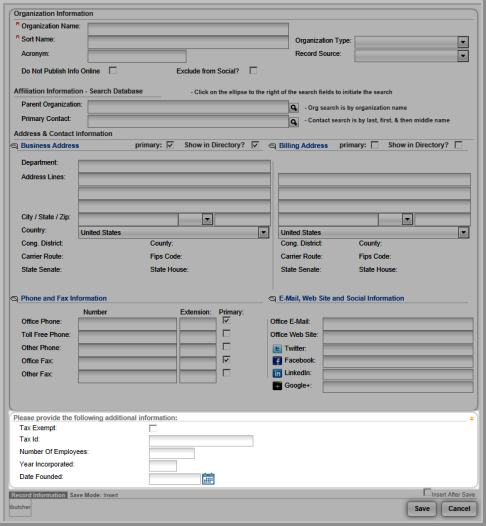
To view or edit the organization's demographic information:
- Go to the Individual Profile.
- In the Additional Information section, click the Expand/Collapse button as needed.
- Add the individual's demographic information. (To select multiple list items, press the shift key on your keyboard and click the values to select them.)
- Click Save. Next time you go to the Individual Profile (Edit form) you will see the values you entered or selected. (Multiple values will be highlighted.)
Use the Design Demographics functionality to create a custom form to display the demographics.
