Setting Up Realtors Electronic Commerce as a Payment Processor
Real Estate associations may use Realtors Electronic Commerce or PayPal as their payment processor.
Tip: If not using Realtor.org as a payment processor, learn about other payment options by visiting the netFORUM Pro online help and search on the topic, Setting Up Payment Processing Options.
To set Realtor.org as the payment processor:
- Select the Enable Credit Card Availability in Shopping Cart check box.
- An Abila account manager will complete the Realtor.org Processor fields.
- Click the Test Realtor Engine link.
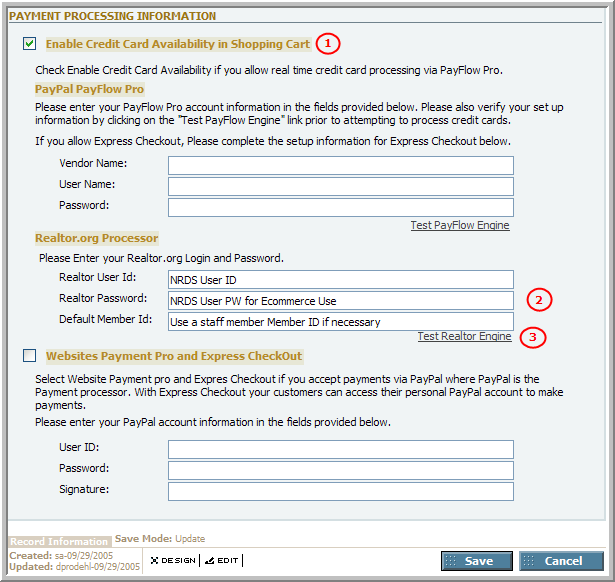
Note: Provide Abila with only the default member ID (typically this is a nine digit user ID of a staff member.)
Enable Credit Card Availability in Shopping Cart – Selecting this check box will enables customers to use credit cards when using a Web site to purchase products.
Realtor User ID/Password: Completed by using NRDS User ID and Password that is used for Ecommerce. Abila will obtain the user ID and Password by contacting NRDS directly.
Default Member ID: NRDS requires that a NAR ID is sent with every Ecommerce transaction it receives without exception. To satisfy this requirement, it is suggested that a staff member ID is used as the Default Member ID in case a customer attempts to process a transaction and does not posses their own ID.
Test Realtor Engine – Once all fields have been completed, click the Test Realtor Engine link to verify that the payment processor setup is correct. A success message indicates the ability to begin accepting credit card transactions on a Web site. If there is no success message, verify that all of the payment processing data has been entered correctly. Contact an Abila account manager if unable to successfully test the payment processor.
