Finding Miscellaneous Items Purchased
You can view Miscellaneous Items Purchased from either the CRM or Accounting module under the Purchases group item menu(s).
To view miscellaneous items purchased information:
- Hover over the Modules tab in the top navigation bar. Click Accounting in the fly-out menu.
- On the Accounting Overview page. expand the Purchases group item and click Find Miscellaneous Purchased.
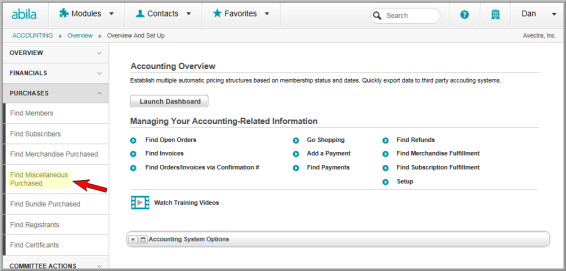
- On the Find Miscellaneous Items Purchased page, enter your search criteria.
Tip: To view a list of all miscellaneous items purchased, enter a wildcard search with the percent sign (e.g., "%").
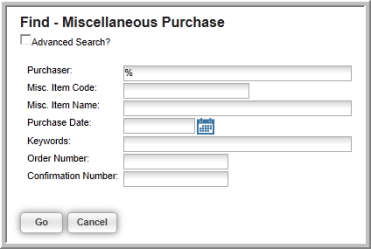
The list of miscellaneous items purchased displays.

