Finding Event Registrant Order Status
You can search for event registrants from the Accounting module.
To find the orders status of event registrants, complete the following steps:
- Click the Accounting hyperlink on the Module Menu to launch the Accounting module.
- Click the Purchases group item to view the list of available actions.
- Click the Find Registrants hyperlink. This will open the Find - Event Registrant page.

- Enter the search criteria necessary to find the event registrant you are looking for.
Note: You may use the percent % sign as a wildcard character in your search criteria.
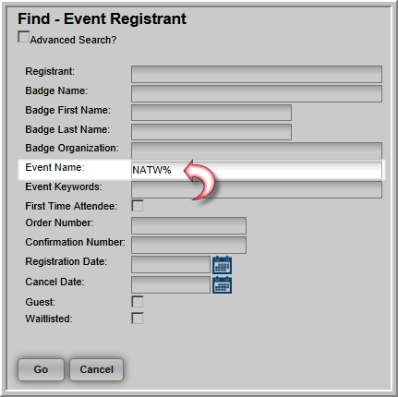
- Click the Go button. The List - Event Registrant page will display with a list of registrants that match your search criteria.
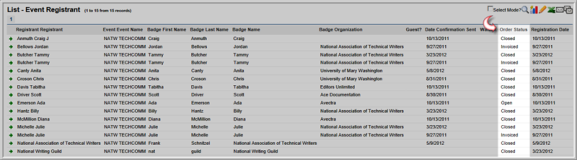
- The order status for each registrant is displayed in the Order Status column.
- Click the GoTo
 arrow next to a registrant's
name to view that specific Registrant
Profile.
arrow next to a registrant's
name to view that specific Registrant
Profile.
