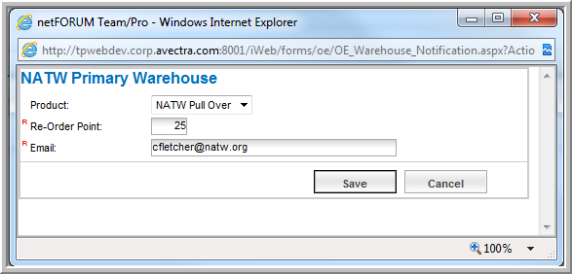You are here: netFORUM Pro Modules > Administration > Warehouse Setup > Adding a Low Inventory Notification to a Warehouse
Once you have added merchandise to your warehouse, you can also specify the reorder point of your choosing and to be notified by e-mail when inventory reaches that point. Adding a low inventory notification to merchandise is accomplished through the Warehouse Profile on the Notification tab through the Low Inventory Notification child form by clicking the Add icon.
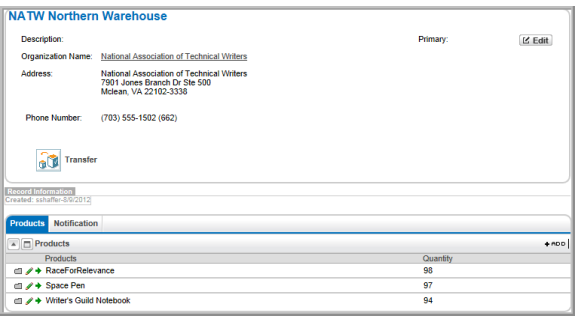
Enter the following information:
- Product: Select the product to add the reorder point to in the product drop-down. If you do not see the product in the drop-down menu, you must first add it to the warehouse.
- Re-Order Point: Specify the quantity that the product must reach before a notification e-mail is sent. In the example above, when the product Qty on Hand reaches 25, a notification will be sent that it is time to reorder.
- Email: The e-mail is the point of contact for the reorder notification. Make sure you specify a valid e-mail address.