When entering Payment Information in the Shopping Wizard, you can select Bill Me to create an open order or select Create Invoice to create an invoice for "balance due."
See Creating Invoices for Balance Due
To select the Bill Me option:
- When purchasing a product using the Shopping Wizard, on the Payment Information page, select Bill Me for the Payment Method.
- Select the Create Invoice check box.
- Click Next and continue through the Shopping Wizard.

- On the Order Details page, review your order and then click Submit Order.
Notice the Payment Method displays the Bill Me method you chose earlier.

- To print a copy of the order, click the Printer Friendly Version button located at the bottom of the Order Confirmation page.
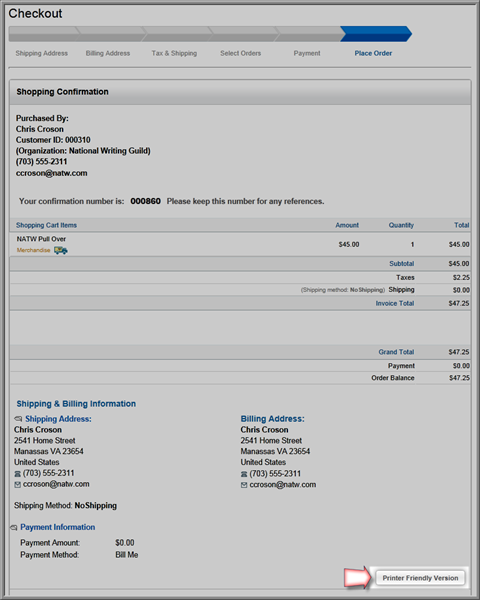
View the Creating Hard Copy Invoices help topic for details on creating mailable hard copies of your invoices.
