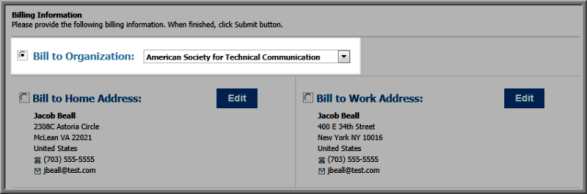Billing to an Organization
When entering Payment Information during checkout in the Shopping Wizard, the primary contact or linked individuals can choose to bill the organization for their purchases. Note this is different than shopping for the entire organization. View the online help topic Allowing a Relationship Type to Shop for an Organization for more information on how to allow one specific type of a linked individual to shop for every person in the organization such as allowing an administrative role to register employees for an event.
To select the Bill to Organization option (on eWeb):
- When purchasing a product using the Shopping Wizard, on the Checkout page, click the Change button under the Billing Address section.
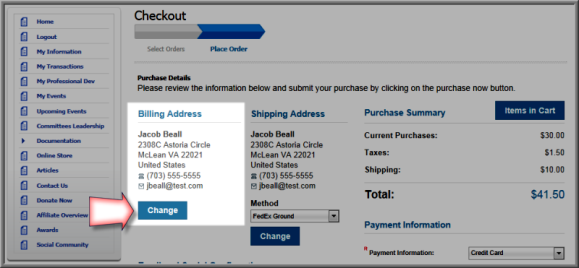
- On the Billing Information form, select the Bill to Organization radial button and then the organization in the drop-down field. Click the Submit button to save the information.
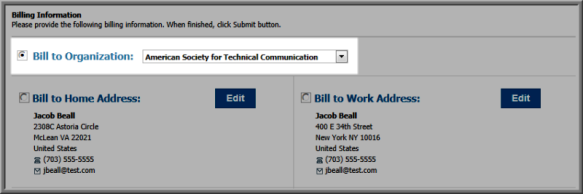
- The new Billing Address on the Checkout page will now display the company name and address.
Proceed through checkout as you normally would. Note that iWeb checkout functions exactly the same when billing to an organization.
For more information on shopping and checkout on eWeb, view Checking Out in eWeb.
For more information on shopping and checkout on iWeb, view Checking Out in iWeb.
Disabling the Ability to Bill to an Organization
By default, the primary contact and linked individuals of an organization are able to bill to that organization during checkout on eWeb. This ability may be disabled using the EWebDoNotAllowBillToOrg system option under Web Site system options.
For more information on how to use system options, view Understanding System Options and Web Site System Options.
If this system option is disabled, the ability to bill to the organization is removed by both the primary contact and linked individuals. The Bill to Organization radial button and drop-down field on eWeb, seen below, is removed entirely in checkout. This system option is only for eWeb and does not affect the shop for functionality described on the Allowing a Relationship Type to Shop for an Organization help topic.