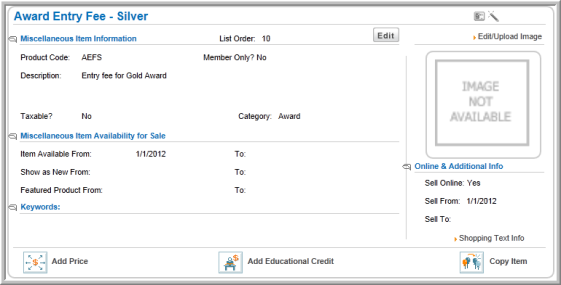You are here: netFORUM Pro Modules > Administration > Online Store Setup > Finding Miscellaneous Products
Finding Miscellaneous Products
To go to the Find Miscellaneous Product form:
- Click the Administration module.
- On the Miscellaneous group items bar, click Find Miscellaneous.

- On the Find Miscellaneous page, enter search criteria to find the miscellaneous product.
Tip: To view a list of all miscellaneous products, enter a wildcard search with the percent sign (e.g., "%").

- Select the miscellaneous product from the list you want to view.
- The Miscellaneous Product profile page displays.