Resetting a Locked Out User
After six consecutive failed login attempts to netFORUM Pro, users will be locked out of their account. The account lock will last for 30 minutes, after which time the user can attempt to log in again, or it can be reset immediately by a netFORUM Pro licensed user who is designated as an administrator.
In order to streamline the lockout reset procedure, a check box is available on the User Account form that will allow the account lock to be lifted and will allow the user to access netFORUM Pro using normal login procedures.
To unlock a user account, complete the following steps:
- Click the Administration tab located along the top navigation bar.
- Click the Maintain Users icon on the Administration / Overview page.
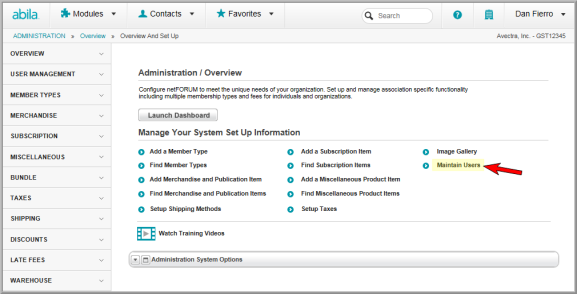
This will load the list of netFORUM Pro users for this entity.
- Click on that user’s name. This will launch the User Account form.

- Click the User Locked Out? check box to clear the check mark.
- Click the Save button.
This will remove the lock on that user’s account and allow them to log back in.
