Making an Award Inactive
To make an award inactive, complete the following steps:
-
Navigate to the profile of the award you wish to make inactive.
-
Click the Edit button located at the top of the profile. This will open the Award Information pop-up window.

- Click the Inactive? check box.

- Click the Save button.
The Award Profile will update to display a message noting that the award is now inactive.
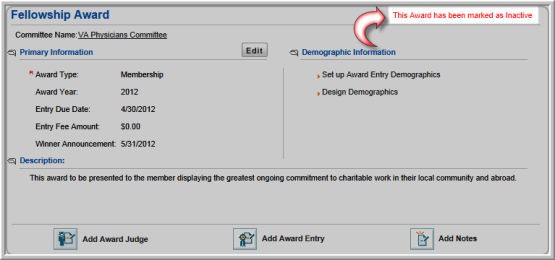
Awards that have been made inactive will no longer be available for use such as when adding an award entry, or assigning an award to a judge.
In order to use an award that has been made inactive, you must go to
the award profile page and clear the Inactive?
check box. To locate the profile of an award that has been made
inactive, click the

