On the Individual Profile, in the Membership Information section, the EDIT button opens the Membership Information window where you may renew a membership or cancel a membership.
Note: If for some reason, this membership should not be renewed, you can select the Do Not Renew check box and this record will be left out of the renewal process.
From the Membership Information window you can view or indicate the following:
-
Member Flag–Member (check box selected) or Non-Member (check box clear)
-
Do Not Renew–Indicates the membership should not be renewed when processing membership renewals
-
Member for Life Flag–Indicates that the customer is a member for life (removes the ability to Do Not Renew and the Expire Date field as a result)
-
Member Type–Type of Membership (e.g., Student, Life)
-
Dues Rate–Membership Dues Rate Code

Membership Dates:
-
Original Join Date–Original date the member joined the association
-
Join Date–Date the specific membership first went into effect (as opposed to the Original Join Date)
-
Rejoin Date–Most recent date member rejoined after their membership was terminated
-
Begin/Effective Date–Begin date of current membership term
-
Expire Date–End date of current membership term
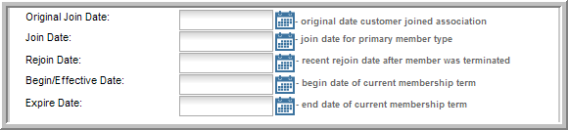
Membership Benefits Flow Down:
-
Should Not Receive Benefits–If the individual is a candidate for Member Benefits Flow Down, but should not receive benefits, selecting this check box means the individual will not receive member benefits through Member Benefit Flow Down.
-
Receives Benefits: Indicates whether or not the member receives benefits through Member Benefits Flow Down. This is set up when creating the Member Type.
-
Benefits From–Name of organization or individual with a membership that allows benefit flow down
-
Member Type–Name of Member Type with Member Benefit Flow Down

Membership Termination Information:
-
Terminate Reason–If membership was terminated, you can enter the reason why the membership was terminated.
-
Termination Date–If membership was terminated, you can enter the date the membership was terminated.

Membership Demographic Information:
-
Referred By–Name of person referring the individual for membership
-
Voting Rights–Allowed to vote on important issues (Yes or No)
-
Membership Approved–Yes or No

