When an individual or organization purchases a membership there are often certain benefits associated with that membership. Often that individual or organization has other individuals or organizations associated to them that may also be eligible for those same benefits due to a practice called flow down in netFORUM Pro. One of the main benefits is the ability to offer member pricing, for example.
Flow down allows benefits from a parent customer (the individual or organization that was the original purchaser of the membership) to be cascaded down to all individuals or organizations associated to that parent customer. Membership flow down is multi-level up to 10 levels deep. Benefits can flow down from a parent organization to linked employees; from a parent organization to branch organizations; from branch organizations to employees linked to the branch.
For example, if a parent organization purchases a membership that allows benefits flow down and a subsidiary (child) organization is linked to the (parent) organization, the subsidiary organization will receive member benefits. Individuals linked to the subsidiary organization (i.e., employees of the subsidiary organization) will receive member benefits as well. netFORUM offers the ability to grant flow down benefits as an option when setting up member types.
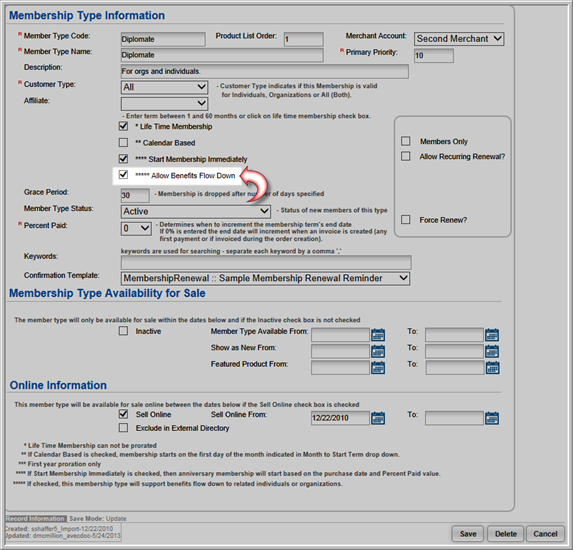
Conditions for Benefits Flow Down
There are certain conditions that must be in place in order for flow down to occur in netFORUM. These conditions are:
- The Allow Benefits Flow Down check box must be checked on the member type purchased by the parent customer.
- The primary parent customer’s primary membership has not been terminated.
- The Member Flag must be set to true through an active membership purchase on the primary owner.
- Linked individuals must have the parent customer as their primary organization (or individual) or they must be linked to a customer record that is linked to the parent customer.
- The does not receive benefits flag can be checked at any level between the customer and the parent owning the member type.
- When the membership for the parent is terminated or cancelled, those customers linked and receiving benefits from that parent/primary customer will no longer receive them.
Real-Time Flow Down
Real-time flow down is the process that netFORUM Pro uses to keep customer's benefits flow down status updated.
Real-time flow down will update a customer’s record regarding their flow down benefits as soon as the Membership Flow child form is expanded on the customer profile.
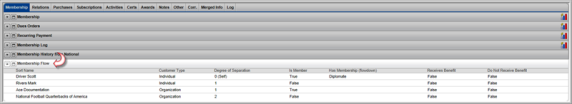
The Membership Flow child form can be found on the Membership tab on both the Individual and Organization profiles in netFORUM. This child form displays information regarding an individual’s (or organization’s) flow down benefits.
Expanding this child form from a customer profile (individual profile or organization profile) will instantly update the flow down benefit status for that customer. Not only does this child form display information about the customer whose profile you are viewing, but also every individual or organization that is connected to that customer .
The real-time flow down process is also available on eWeb and will run as soon as a customer logs into their eWeb site. This allows for current flow down benefits (for example, member pricing) to be applied (or removed) for that customer during their visit to the eWeb site.
The logic behind real-time customer flow down only updates the receive benefits one level below the customer with the active member type that allows for flow down benefits. This means that those individuals who have a degree of separation of more than one will not be updated when the Membership Flow form is expanded. To update those individuals flow down status you must visit their customer record and expand the Membership Flow child form. Then refresh the profile to see the primary membership quadrant on the customer profile updated.
The other alternative is to go to the customer record that owns the flow down membership and click the flow down button off the membership profile or go to the member type and click the flow down button; this will schedule the update in the next 5 to 10 minutes for all customer records. It will update their flow down status accordingly.
