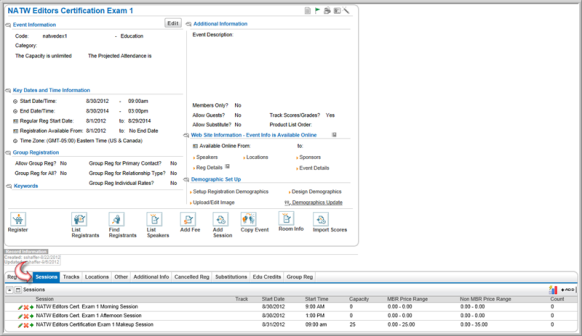You are here: netFORUM Pro Modules > Certifications > Certification Exam and Course Setup > Navigating to the Certification Course Session Profile
Navigating to the Certification Course Session Profile
To go to a Certification Course Session Profile:
- In the Events module, on the group items bar, click Events.
- On the Find Event page, enter search criteria to find the exam event and click Go.
- On the Exam Event Profile, click the Sessions tab.
- On the Sessions child form, click the Go To arrow next to the appropriate session to go to the Session Profile.