You are here: netFORUM Pro Modules > Certifications > Certification Exam and Course Setup > Setting up the Certification Exams
Setting up the Certification Exams
Certification Exams are set up and managed as Events and then linked to a Certification Program from the Certification Program Profile or Event Profile (Other tab).
To set up a certification exam:
- Click the Events tab.
- On the Events Overview page, click Add an Event.
- Enter information about the exam such as the exam code (or reference number), event type, exam title, exam description, room capacity, estimated attendance, meeting goals, keywords, exam dates and times, registration deadlines, whether or not you want to sell the exam online, and if it is to be sold online, whether or not to feature the exam as a "new" product, or a "featured" product. You can also select the registration confirmation template from this form.
- Click Save. This creates the Certification Exam Event Profile.
Note: To track exam scores or grades, check the Track Scores/Grades check box on the Event Information page.

This creates the Certification Exam Profile.
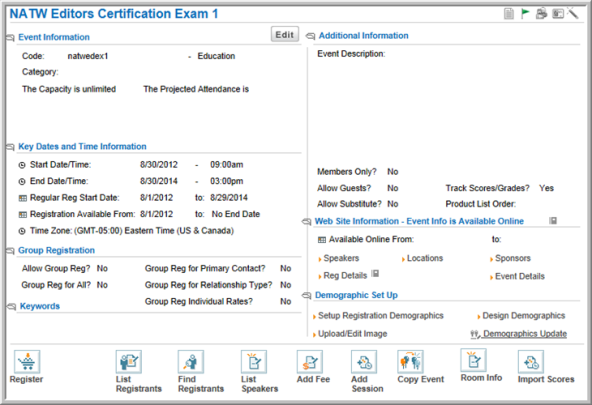
Note: From the Certification Exam Profile, you can add a Certification Course (Session) as well as grades and scores.
