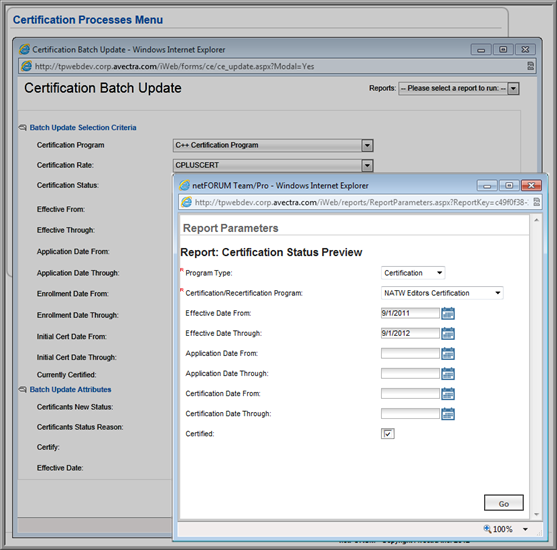You are here: netFORUM Pro Modules > Certifications > Certification Processes > Running the Certification Status Report
Running the Certification Status Report
Before you update the certificants’ status, you may want to preview the list of certificants by running the Certification Status Preview report.
Note: You can also run certification reports from Report Central.
To view the Certification Status Report:
- On the Certification Processes Menu, click Process to Update Status & Certify. The Certification Batch Update window displays.
- On the Report Menu, click the Certification Status Preview link.
- In the Certification
Status Preview window, you may enter search criteria for:
- Certification Program Type
- Certification Program Name
- Certification Effective Dates
- Certification Application Dates
- Initial Certification Dates
- Certification Status (Previously certified or uncertified)
- Click Go.