You are here: netFORUM Pro Modules > Certifications > Certification Processes > Searching for Certificants
Searching for Certificants
Before you can update the Certificants’ Status, you will need to find the records to be included in the batch update process.
To search for Certificants:
- On the Certification Processes Menu page, click Process to Update Status & Certify. The Certification Batch Update window displays.
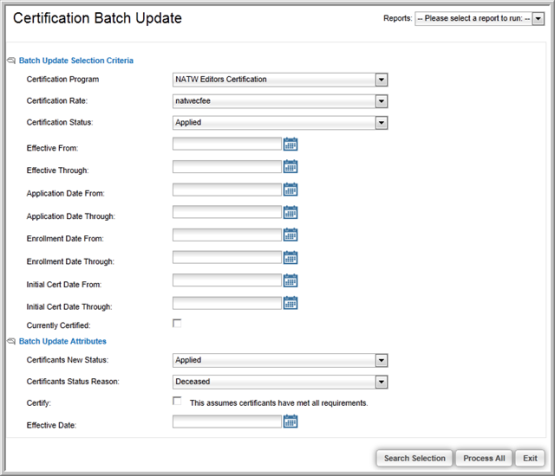
- To find the group of customers to include in the
batch update process, use any of the following search criteria:
- Certification Program
- Certification Fee (Rate)
- Certification Status
- Certification Effective Dates
- Certification Application Dates
- Certification Enrollment Dates
- Initial Certification Dates
- To find customers who are already certified, select the Currently Certified check box.
- Add the Batch Update
Attributes:
- Cert New Status (usually certified)
- Status Reason
- Certify (updates Effective and Expiration Dates, Certification Number, etc.
- Effective Date
Note: If you only want to update a status for a batch, don’t select the Certify check box or fill in the Effective Dates.
- Click Search Selection to find the customers who meet the selected criteria.
- Click Process All.
