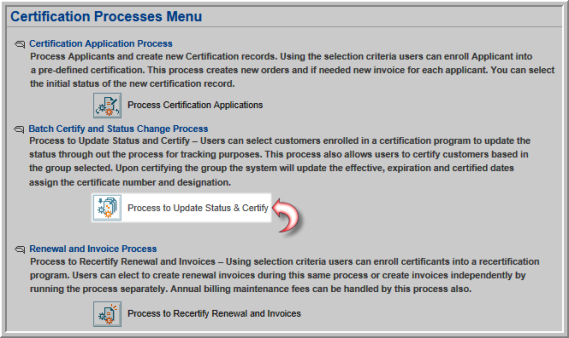You are here: netFORUM Pro Modules > Certifications > Certification Processes > Updating Certification Status
Updating Certification Status
You can run the Process to Update Status & Certify batch process to:
- Search for customers enrolled in a certificate program who meet specified criteria.
- Update the certification status for a group of customers who meet specified criteria.
- Certify a group of customers who meet specified certification requirements.
The batch process can also:
- Update the certification date, certification effective date, and certification expiration date.
- Assign a certificate number.
- Award a designation.
To go to the Certification Processes Menu, on the Certifications Overview, click Run Certification Processes.
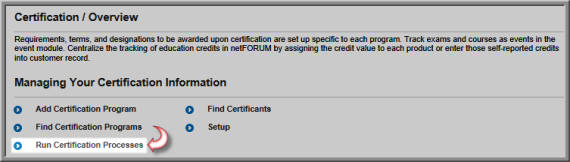
This will open the Certification Processes Menu. Click the Process to Update Status and Certify hyperlink to launch the Certification Batch Update pop-up window where you can configure which records to include in the process.