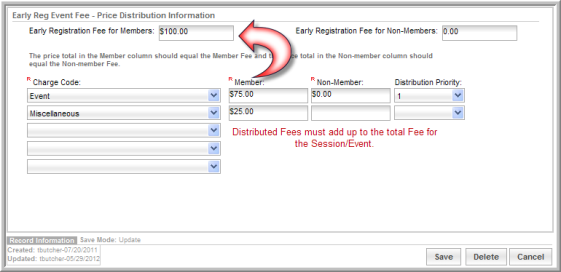Editing Session Fee Information
You can edit the Session Fee Information (including distributing the fees between charge codes) from the Session Profile.
To edit session registration fee information:
- Go to the Session Profile.
- On the Reg Fees tab, click the Edit
 icon next to the session fee you want to modify. The Event Session Fee Information window displays.
icon next to the session fee you want to modify. The Event Session Fee Information window displays.
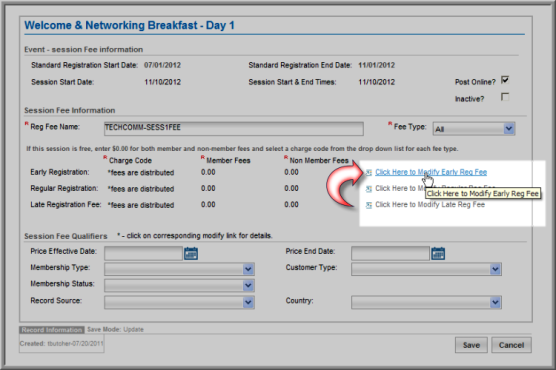
- Click one of the Click Here to Modify Fee links. The Price Distribution Information window displays.
- Edit the information as necessary.
Note: If you distribute the fees between charge codes, make sure the fees add up to the total registration fee amount.